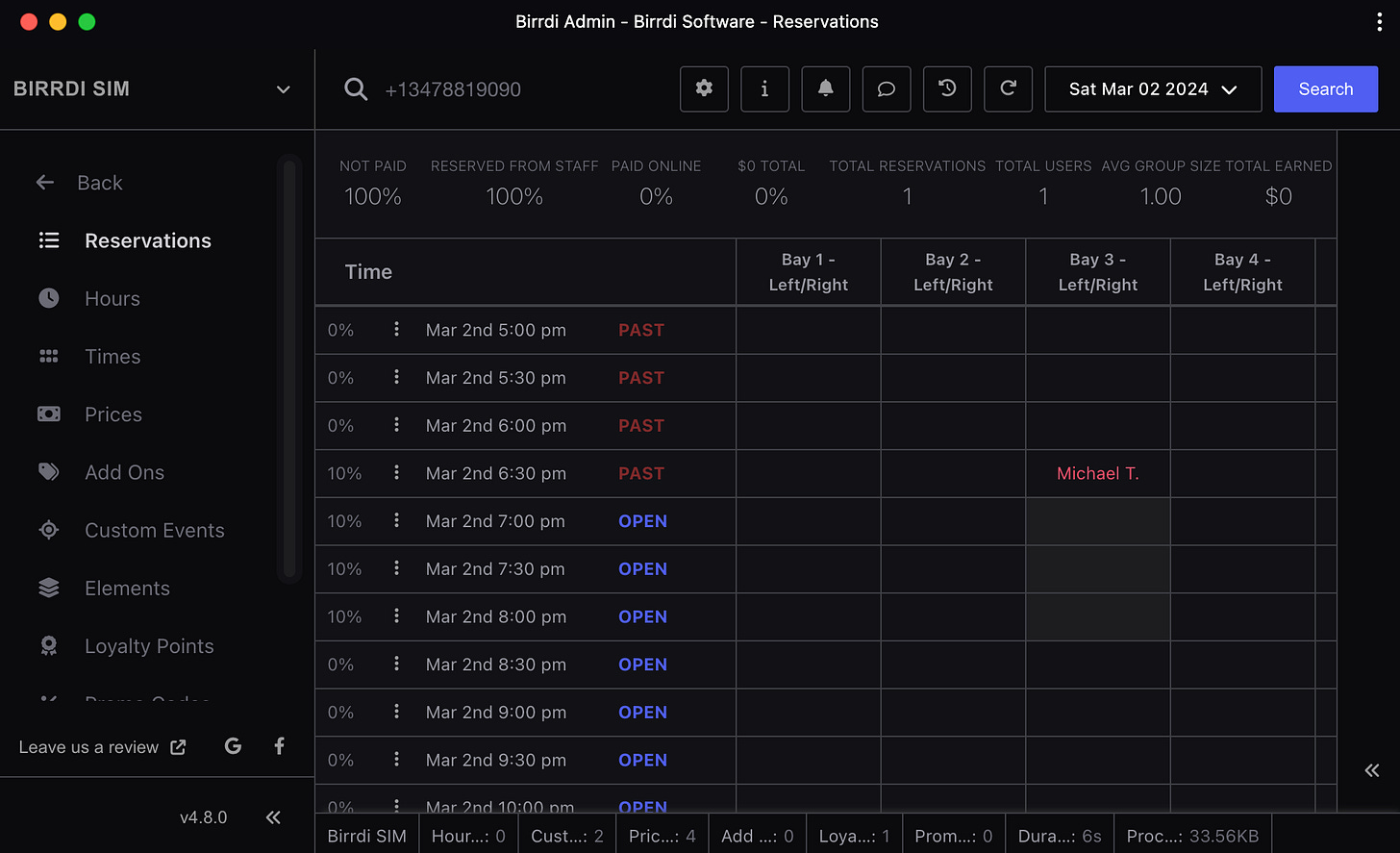Here are the facts:
A booking occurs every 30 seconds on Birrdi
205,000 bookings in 2023
107,000 bookings in the first 2 months of 2024
Our momentum shows no signs of slowing down. This release highlights our dedication to helping our operators and foreshadows the exciting developments yet to unfold.
First and foremost, we now have a direct integration with Uneekor. This is a big milestone for us so let’s break down what this means below.
Many of our operators have expressed challenges with users staying after their reservation time, disrupting the scheduling flow for others.
Now with our integration, at the end of each reservation, Uneekor's third-party software will automatically shut off. As the next reservation starts, the third-party software will reactivate and turn on.
It’s that simple! No more headaches dealing with customers who overstay their welcome. Let’s explain how to set this up in Birrdi.
Uneekor
Step 1: when navigating to the Integrations tab, you'll notice a new addition, the Uneekor tab.
To begin the integration, please provide your Uneekor Account ID. You can find this ID in the Launcher Desktop App under your account settings.
Elements
To complete step 2, locate the "Elements" tab. You should see the following options:
Here's where you'll input the serial number of your Uneekor hardware and link it with the designated bay. Simply click 'Save,' and you're all set. Repeat this process for each bay, associating each Uneekor hardware serial number, and the integration will function as anticipated. If you encounter any issues with the integration, it's likely because you need to enable the Uneekor beta features. Book a training call with us here if you need assistance.
Now, let’s explore the new design decisions introduced in this release.
Main Menu
You'll notice that the main menu now features a few additional tabs compared to before.
We've placed Integrations, Billing, and your Booking Link front and center on the main screen. Instead of hiding these features under the Locations tab, separating them here results in a cleaner and more intuitive main page, ensuring ease of navigation and understanding.
Dark Theme
What makes a product great? It's all about balance. That's why we're introducing a dark theme.
We’re setting ourselves apart more and more from competitors in the market by committing to a high level of engineering excellence. Building both light and dark themes demands clean and well maintained code under the hood.
Other than the technical reason, it’s simply cool. What other booking software can you say looks and feels cool? My guess is probably not many.
This dark theme is a work of art in design. It embraces neutral tones to ensure a visually pleasing experience. After immersing myself in the dark theme for the past two weeks, I've found myself more accustomed to it than the light theme. However, as always, it’s a personal preference and you can decide between a light and dark theme at any time.
Activating Dark Theme
To activate the dark theme, simply click on the settings button located at the top of the page while viewing reservations. From there, you can effortlessly switch between the light and dark themes.
Native Desktop App (PWA)
We've dedicated effort in this release to making our progressive web app more easily installable, and for good reason. The primary advantage? De-cluttering your digital space! Consider the number of browser tabs you typically have open – likely quite a few. Birrdi shouldn't compete for attention alongside your email, facebook, or other websites. As a tool central to your daily operations, it merits its own dedicated app for both you and your staff!
Our Desktop App is only compatible with Google Chrome. That means you won’t see the install notification if you’re using Safari or Microsoft Edge. We recommend switching to Google Chrome to take advantage of this upgrade.
When you click the Get Started button, a dialog box will appear. Simply click the Install button to prompt Google Chrome on what to do next.
After clicking the Install button, Google Chrome will prompt you to install the app. Once you click Install, Birrdi will be added to your desktop and act as a native app (also available on ipads)!
New Onboarding Splash Page
Our new onboarding splash page is similar to the previous version but with a few updates.
We've condensed the initial sign up form, consolidated buttons onto a single line, and emphasized our customer reviews for improved visibility.
At Birrdi, we're passionate about software, and we deeply appreciate your reviews. To all those who have taken the time to share their feedback, thank you! We're proud to showcase these reviews here for potential new customers to see.
Closing Thoughts
2024 is a big year for us. We've already fulfilled our commitment to crafting exceptional booking software for the indoor SIM industry, but our journey doesn't end here. With the right dedication, we're positioned to take Birrdi to even greater heights this year. Keep an eye out for the exciting updates that lie ahead!
Cheers,
Michael